To Add a New Application (Form)
Click on Solutions Explorer > Applications >right-click on Applications > select Add New Applications.
A blank form we’ll call the Design panel, and Control Properties displays.
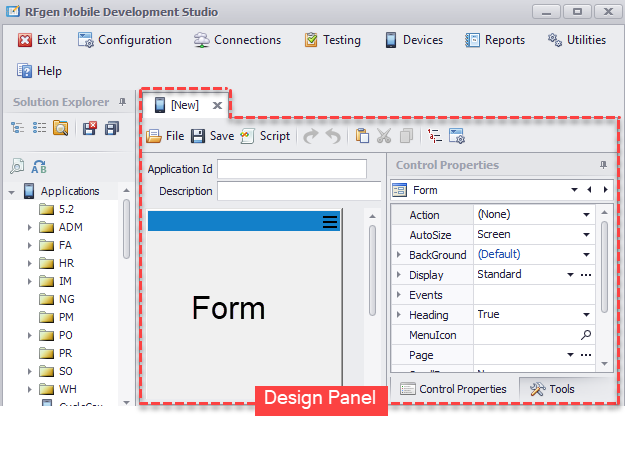
Enter your Application ID and Description and click on the Save icon.
Your application is added to the Applications folder and you can begin adding pages and controls to your application form, or stylizing it through Mobile Themes.